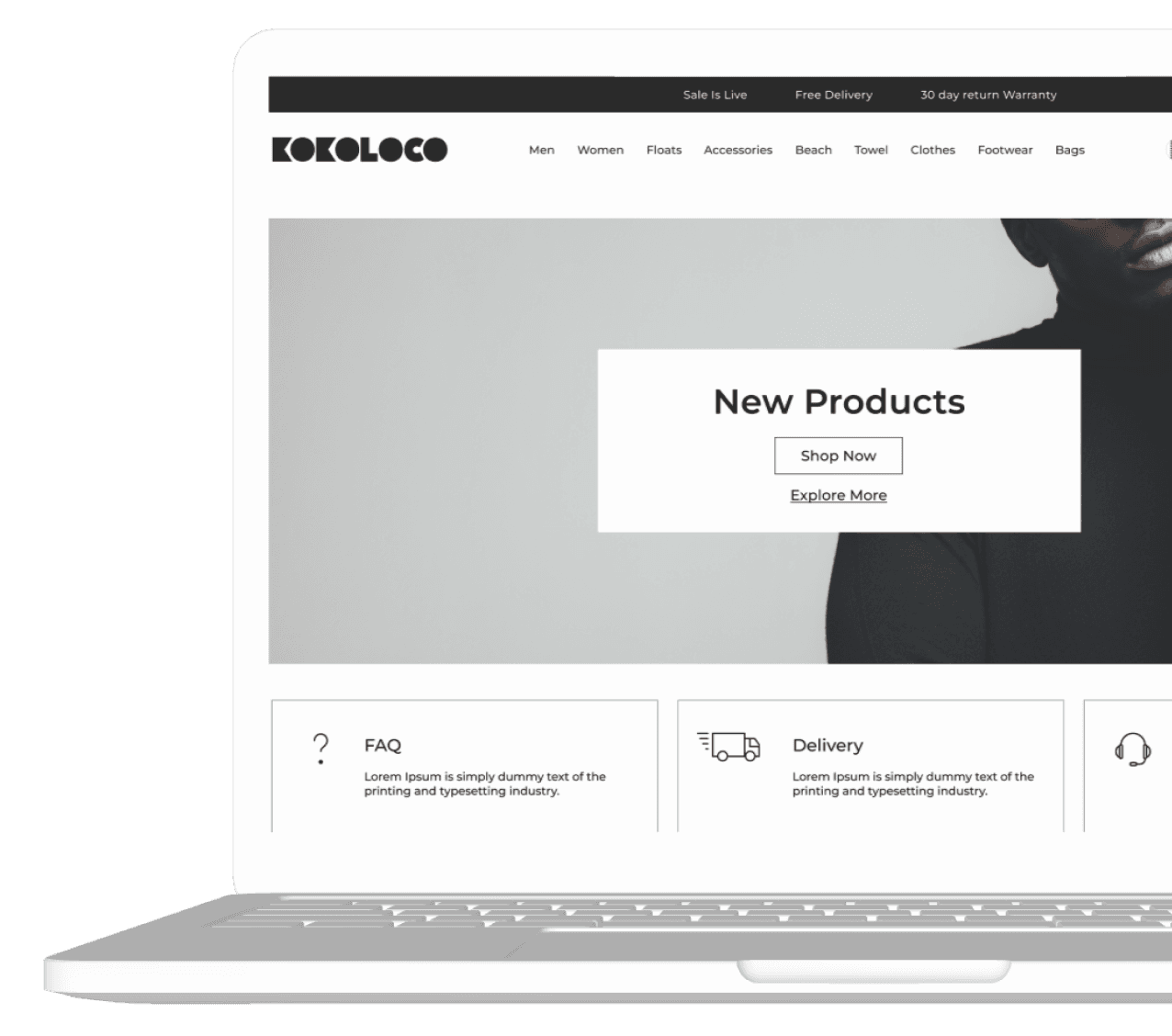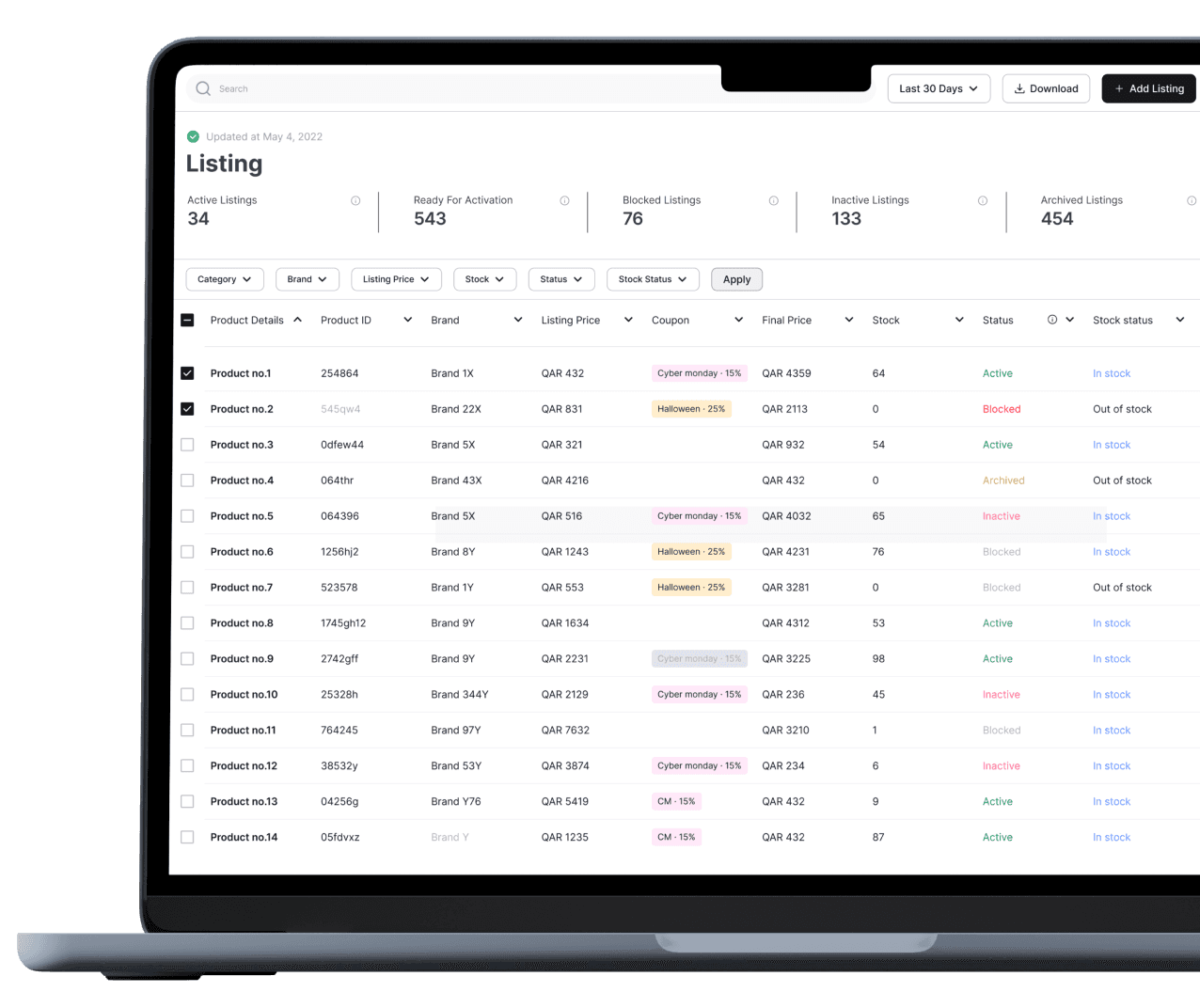A Definitive Community for Global SaaS
SaaS Insider stands as the ultimate hub for the SaaS community, hosting a variety of events throughout the year to foster a robust and connected network.
My Role
User Research, UI Design, Usability Testing, Prototyping.
April 2023 - June 2023
Results
Successfully launched admin and attendee app.
The app has been live and used in Saascon2023

Background
SaaS Insider is a definitive Community for Global SaaS.
As the sole designer for the SaaS Insider Mobile App, I lead the design efforts independently, ensuring a cohesive and user-centric experience.
SaaS Insider hosts events every year and they have to use multitudes of software for registration, ticket scanning and community management. To keep this problem in mind we have decided to unified the community members at one place, hence we have decided to work on SaaS Insider as the part of the solution.
We have also worked on the admin application that can be used to scan tickets.
User Story #1
Accessing Event Details
As an event attendee, I want to easily access comprehensive details about the upcoming event using the event details app, so that I can stay informed about schedules, speakers, and other relevant information.
This includes the ability to:
As a user, I should be able to navigate to the event details section from the app's home screen.
The app should provide an overview of the event, including the date, time, and venue.
Users should have access to a detailed agenda or schedule, outlining key sessions, speakers, and any other significant activities.
Speaker profiles with relevant information such as their bio and session topics should be available.
The app should allow users to bookmark or save specific sessions or speakers for quick reference.
Additional details, such as event sponsors, investors, attendees etc., should be easily accessible within the app.
Home Page
Home Page Includes:
Ticket Bar code on top for the easy accessibility of the ticket.
Event Details are mentioned upfront
Users can access members , groups and also upcoming events.
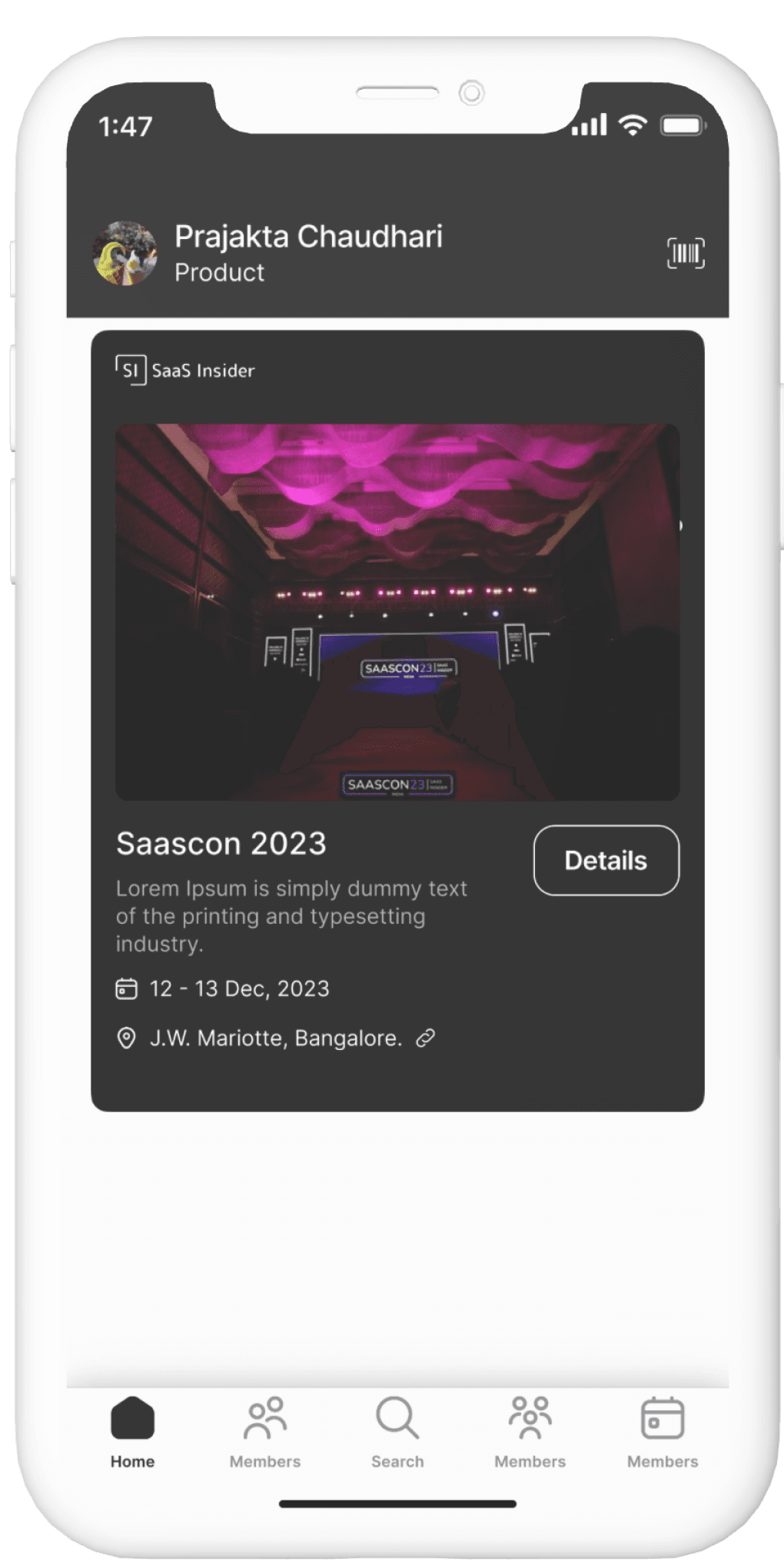
Events

Event Details Page
After user research and crafting user story, we were able to design the detail page that satisfies all the user requirements. This includes.
Users can navigate to the event details section.
The app provides a comprehensive overview of the event.
Users can access detailed schedules, speaker profiles, and additional event information.
Why?
Providing users with easy access to detailed event information enhances their overall experience, ensuring they are well-informed and can make the most of the upcoming event.




Profile Page



User Story #2
Streamlining Ticket Scanning
As an event staff member responsible for managing entry, I want to efficiently scan and validate event tickets using the ticket scanning app, so that the entry process is quick and accurate.
As a staff member, I should be able to log in to the ticket scanning app with my credentials.
The app should have a user-friendly interface for scanning QR codes on event tickets.
Upon successful scanning, the app should validate the ticket and display relevant attendee information.
In case of an invalid or duplicate ticket, the app should provide clear error messages.
The app should support both online and offline modes to accommodate various event environments.
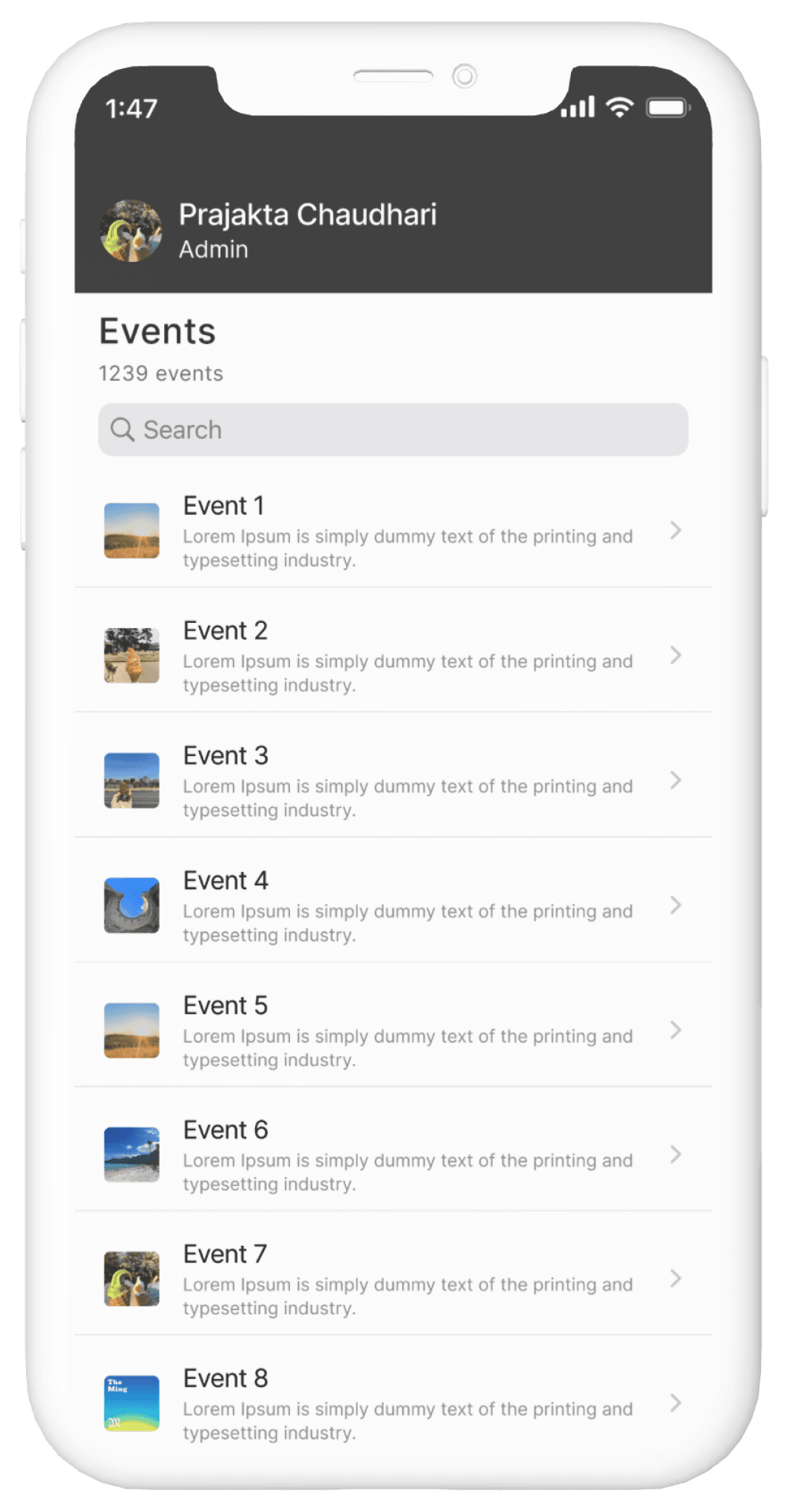

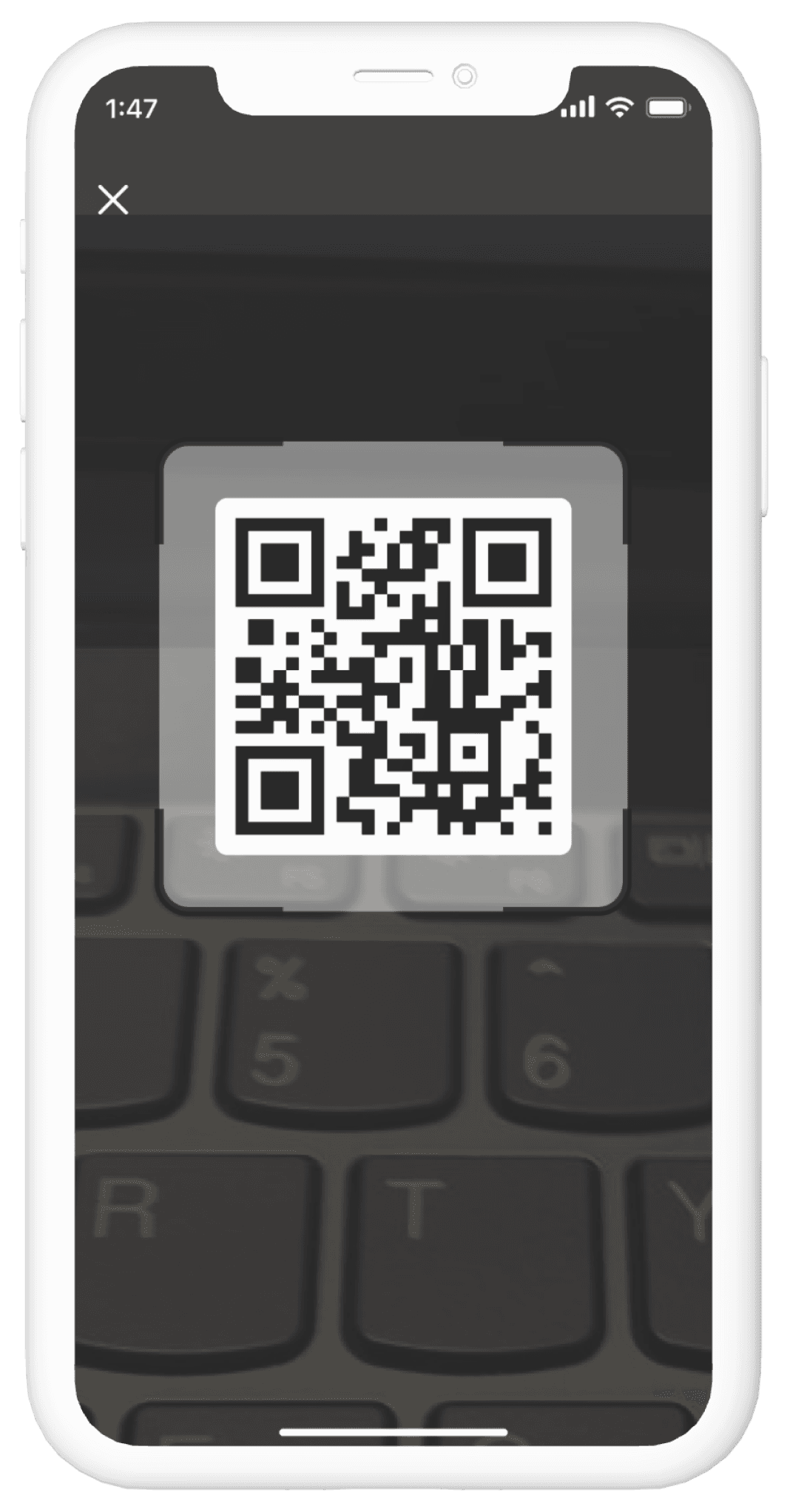



Takeaways
Diving deep into the user interviews was the highlights of the project. We were successfully able to conduct user research , come up with the user story and successfully launched an app that has used by thousands of member of SaaS Insider Community.

The Process
At SaaS Insider, we follow the Double Diamond Theory and Lean UX process in our methodology. Our goal is to integrate the essential stages of Discovery, Definition, Ideation, and Implementation across all our projects
UX Research
I have done the secondary user research from the data we collected from the previous events. Gained insights into our target users, established the overarching direction, and conducted several early-stage user tests to validate our concepts.
User Testing
We did the moderated and in moderated user testing with our targeted audience to validate the problem.
Prototyping
We created basic prototypes in the initial stages to promptly test our ideas. This proved incredibly valuable in validating concepts before progressing deeper into the design and development phases.
A Definitive Community for Global SaaS
The first EventOps and intelligence platform
Outsourcing Platformfor Startups
E-Commerce Platform - Design Website and Application
E-Commerce Platform - Admin and Vendor Design

A Definitive Community for Global SaaS
SaaS Insider stands as the ultimate hub for the SaaS community, hosting a variety of events throughout the year to foster a robust and connected network.
My Role
User Research, UI Design, Usability Testing, Prototyping.
April 2023 - June 2023
Results
Successfully launched admin and attendee app.
The app has been live and used in Saascon2023
PRAJAKTA CHAUDHARI
Home

Background
SaaS Insider is a definitive Community for Global SaaS.
As the sole designer for the SaaS Insider Mobile App, I lead the design efforts independently, ensuring a cohesive and user-centric experience.
SaaS Insider hosts events every year and they have to use multitudes of software for registration, ticket scanning and community management. To keep this problem in mind we have decided to unified the community members at one place, hence we have decided to work on SaaS Insider as the part of the solution.
We have also worked on the admin application that can be used to scan tickets.

The Process
At SaaS Insider, we follow the Double Diamond Theory and Lean UX process in our methodology. Our goal is to integrate the essential stages of Discovery, Definition, Ideation, and Implementation across all our projects
UX Research
I have done the secondary user research from the data we collected from the previous events. Gained insights into our target users, established the overarching direction, and conducted several early-stage user tests to validate our concepts.
User Testing
We did the moderated and in moderated user testing with our targeted audience to validate the problem.
Prototyping
We created basic prototypes in the initial stages to promptly test our ideas. This proved incredibly valuable in validating concepts before progressing deeper into the design and development phases.
User Story #1
Accessing Event Details
As an event attendee, I want to easily access comprehensive details about the upcoming event using the event details app, so that I can stay informed about schedules, speakers, and other relevant information.
This includes the ability to:
As a user, I should be able to navigate to the event details section from the app's home screen.
The app should provide an overview of the event, including the date, time, and venue.
Users should have access to a detailed agenda or schedule, outlining key sessions, speakers, and any other significant activities.
Speaker profiles with relevant information such as their bio and session topics should be available.
The app should allow users to bookmark or save specific sessions or speakers for quick reference.
Additional details, such as event sponsors, investors, attendees etc., should be easily accessible within the app.
Home Page
Home Page Includes:
Ticket Bar code on top for the easy accessibility of the ticket.
Event Details are mentioned upfront
Users can access members , groups and also upcoming events.

Events

Event Details Page
After user research and crafting user story, we were able to design the detail page that satisfies all the user requirements. This includes.
Users can navigate to the event details section.
The app provides a comprehensive overview of the event.
Users can access detailed schedules, speaker profiles, and additional event information.
Why?
Providing users with easy access to detailed event information enhances their overall experience, ensuring they are well-informed and can make the most of the upcoming event.

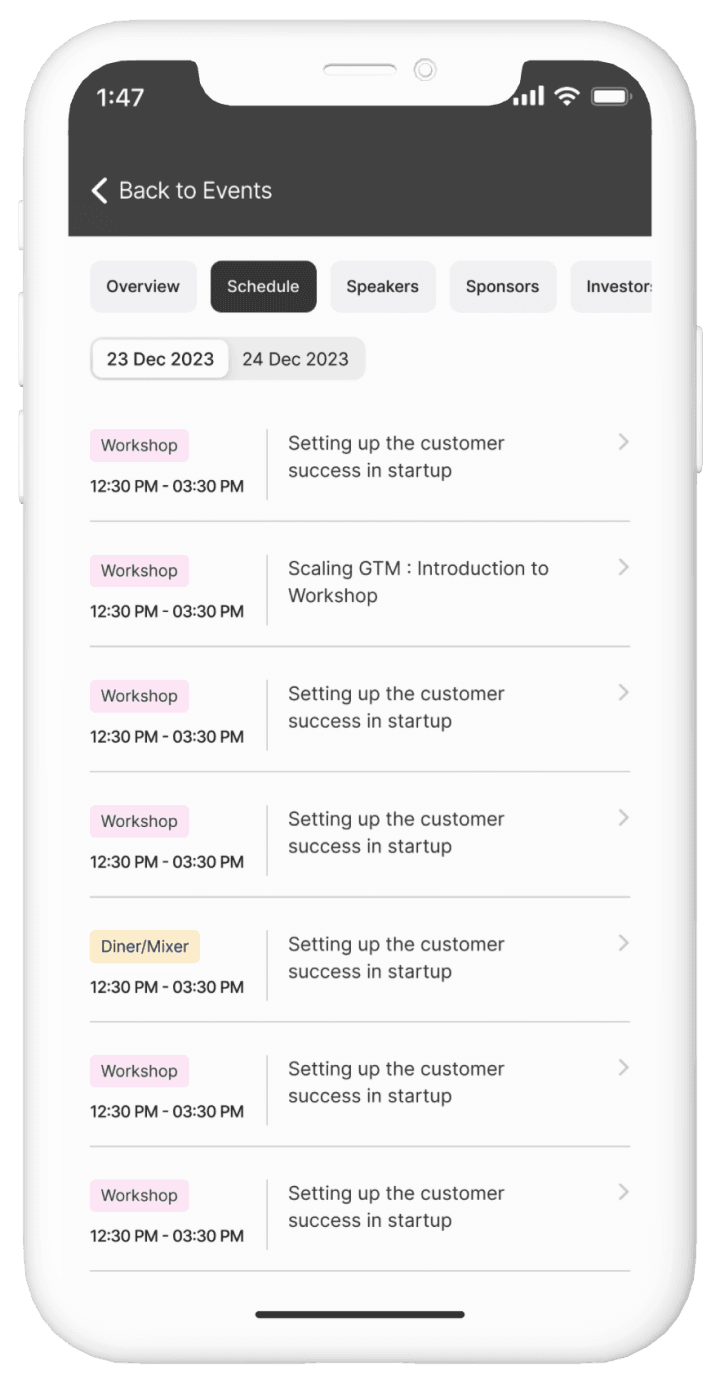


Profile Page
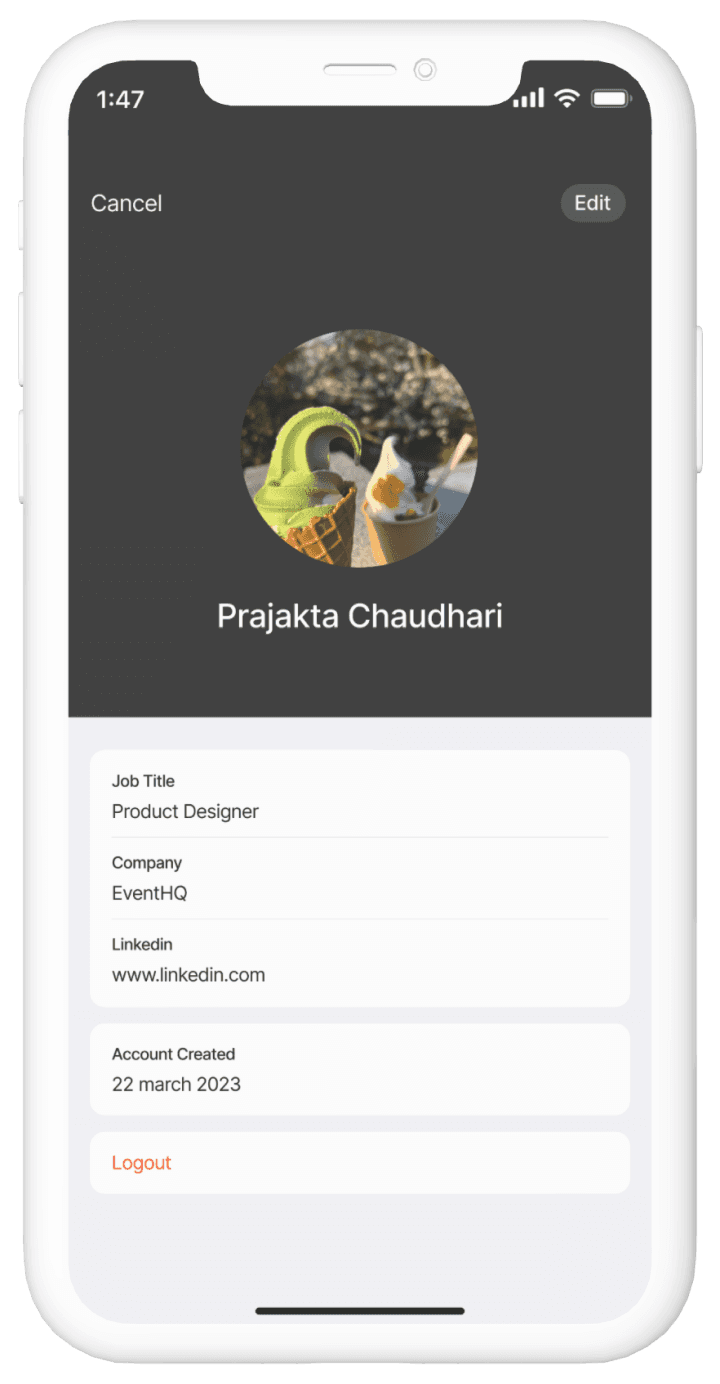


User Story #2
Streamlining Ticket Scanning
As an event staff member responsible for managing entry, I want to efficiently scan and validate event tickets using the ticket scanning app, so that the entry process is quick and accurate.
As a staff member, I should be able to log in to the ticket scanning app with my credentials.
The app should have a user-friendly interface for scanning QR codes on event tickets.
Upon successful scanning, the app should validate the ticket and display relevant attendee information.
In case of an invalid or duplicate ticket, the app should provide clear error messages.
The app should support both online and offline modes to accommodate various event environments.






Takeaways
Diving deep into the user interviews was the highlights of the project. We were successfully able to conduct user research , come up with the user story and successfully launched an app that has used by thousands of member of SaaS Insider Community.
A Definitive Community for Global SaaS
The first EventOps and intelligence platform
Outsourcing Platformfor Startups
E-Commerce Platform - Design Website and Application
E-Commerce Platform - Admin and Vendor Design

A Definitive Community for Global SaaS
SaaS Insider stands as the ultimate hub for the SaaS community, hosting a variety of events throughout the year to foster a robust and connected network.
PRAJAKTA CHAUDHARI

My Role
User Research, UI Design, Usability Testing, Prototyping.
April 2023 - June 2023
My Role
Successfully launched admin and attendee app.
The app has been live and used in Saascon2023
Background
SaaS Insider is a definitive Community for Global SaaS.
As the sole designer for the SaaS Insider Mobile App, I lead the design efforts independently, ensuring a cohesive and user-centric experience.
SaaS Insider hosts events every year and they have to use multitudes of software for registration, ticket scanning and community management. To keep this problem in mind we have decided to unified the community members at one place, hence we have decided to work on SaaS Insider as the part of the solution.
We have also worked on the admin application that can be used to scan tickets.

The Process
At SaaS Insider, we follow the Double Diamond Theory and Lean UX process in our methodology. Our goal is to integrate the essential stages of Discovery, Definition, Ideation, and Implementation across all our projects
UX Research
I have done the secondary user research from the data we collected from the previous events. Gained insights into our target users, established the overarching direction, and conducted several early-stage user tests to validate our concepts.
User testing
We did the moderated and in moderated user testing with our targeted audience to validate the problem.
Prototyping
We created basic prototypes in the initial stages to promptly test our ideas. This proved incredibly valuable in validating concepts before progressing deeper into the design and development phases.
User Story #1
Accessing Event Details
As an event attendee, I want to easily access comprehensive details about the upcoming event using the event details app, so that I can stay informed about schedules, speakers, and other relevant information.
This includes the ability to:
As a user, I should be able to navigate to the event details section from the app's home screen.
The app should provide an overview of the event, including the date, time, and venue.
Users should have access to a detailed agenda or schedule, outlining key sessions, speakers, and any other significant activities.
Speaker profiles with relevant information such as their bio and session topics should be available.
The app should allow users to bookmark or save specific sessions or speakers for quick reference.
Additional details, such as event sponsors, investors, attendees etc., should be easily accessible within the app.
Event Details Page
After user research and crafting user story, we were able to design the detail page that satisfies all the user requirements. This includes.
Users can navigate to the event details section.
The app provides a comprehensive overview of the event.
Users can access detailed schedules, speaker profiles, and additional event information.
Why?
Providing users with easy access to detailed event information enhances their overall experience, ensuring they are well-informed and can make the most of the upcoming event.

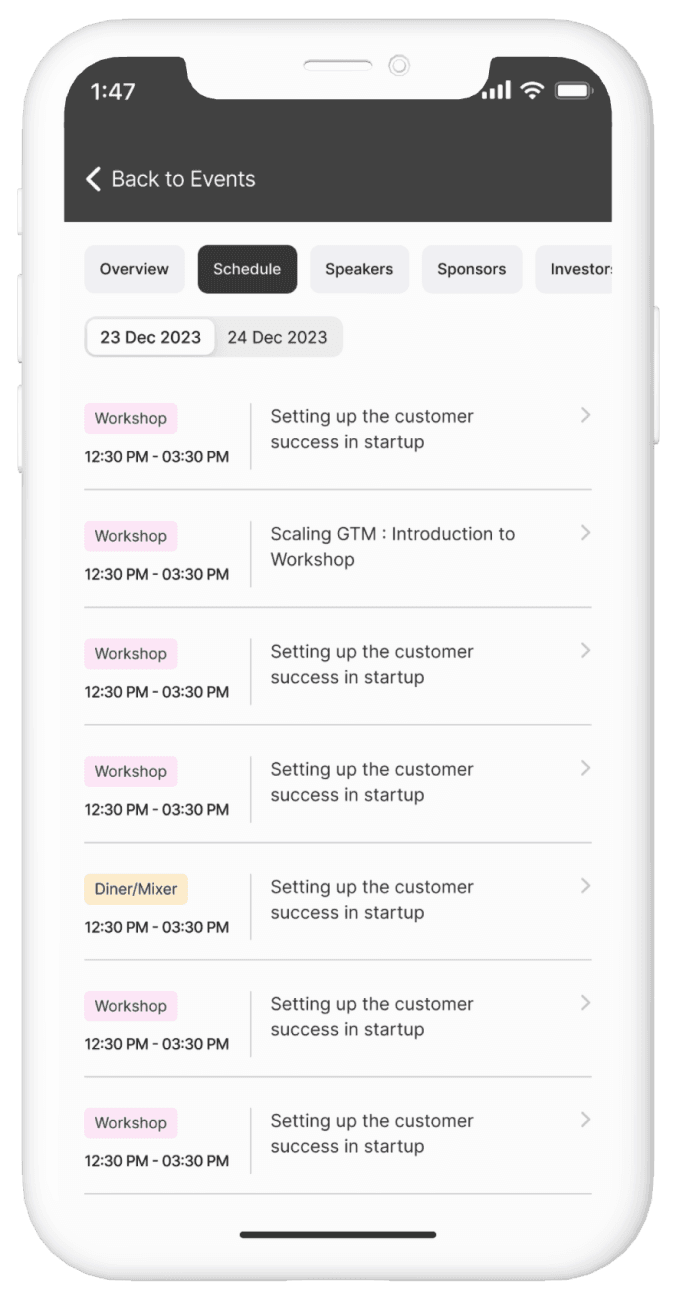
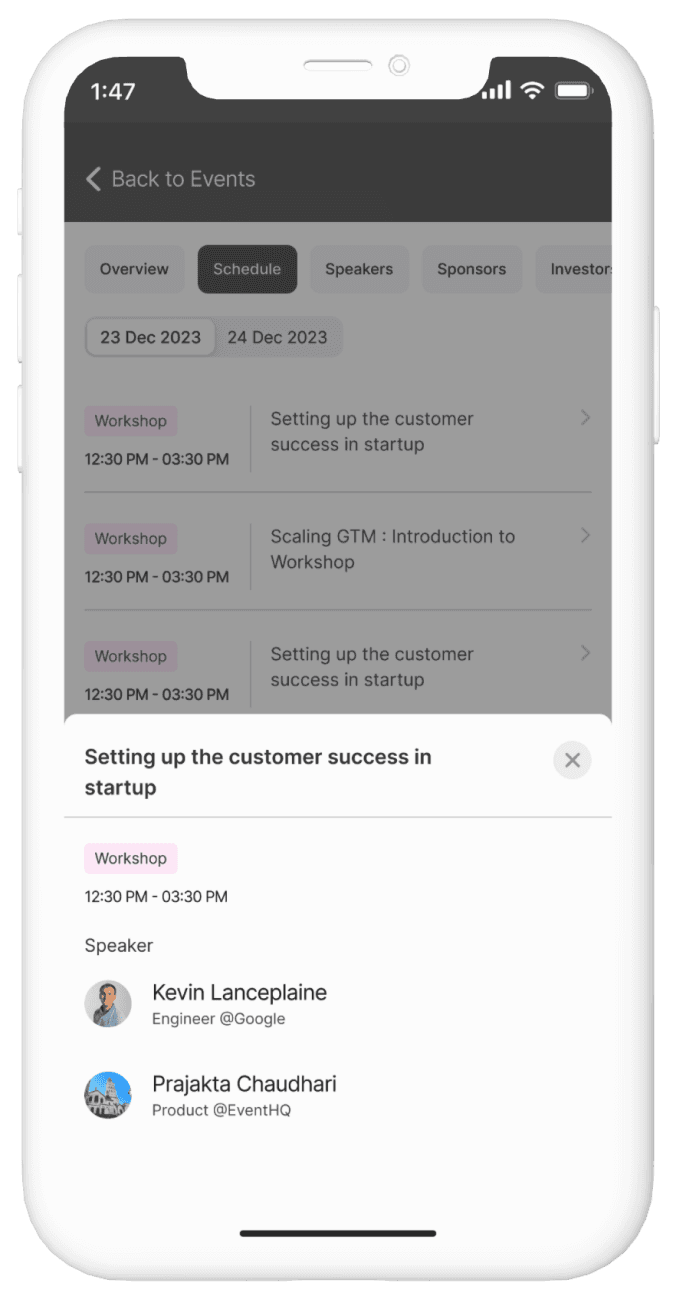
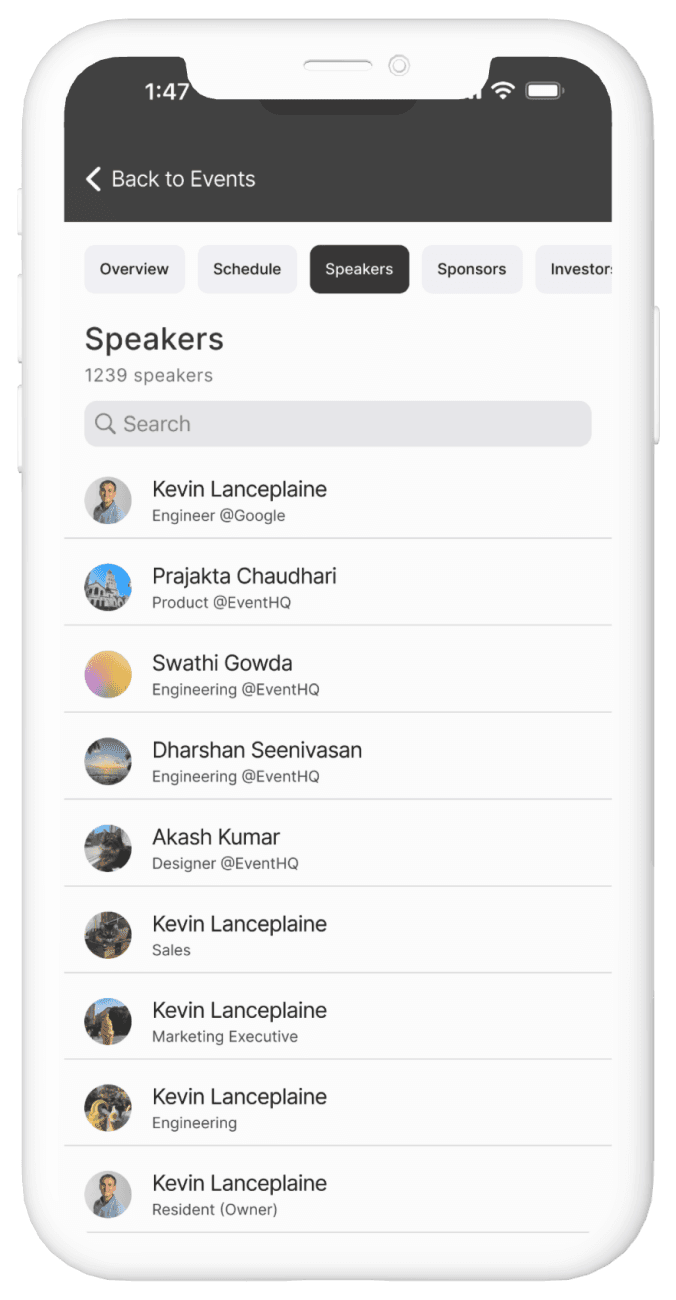
Home Page
Home Page Includes:
Ticket Bar code on top for the easy accessibility of the ticket.
Event Details are mentioned upfront
Users can access members , groups and also upcoming events.

Events

Profile Page


User Story #2
Streamlining Ticket Scanning
As an event staff member responsible for managing entry, I want to efficiently scan and validate event tickets using the ticket scanning app, so that the entry process is quick and accurate.
As a staff member, I should be able to log in to the ticket scanning app with my credentials.
The app should have a user-friendly interface for scanning QR codes on event tickets.
Upon successful scanning, the app should validate the ticket and display relevant attendee information.
In case of an invalid or duplicate ticket, the app should provide clear error messages.
The app should support both online and offline modes to accommodate various event environments.
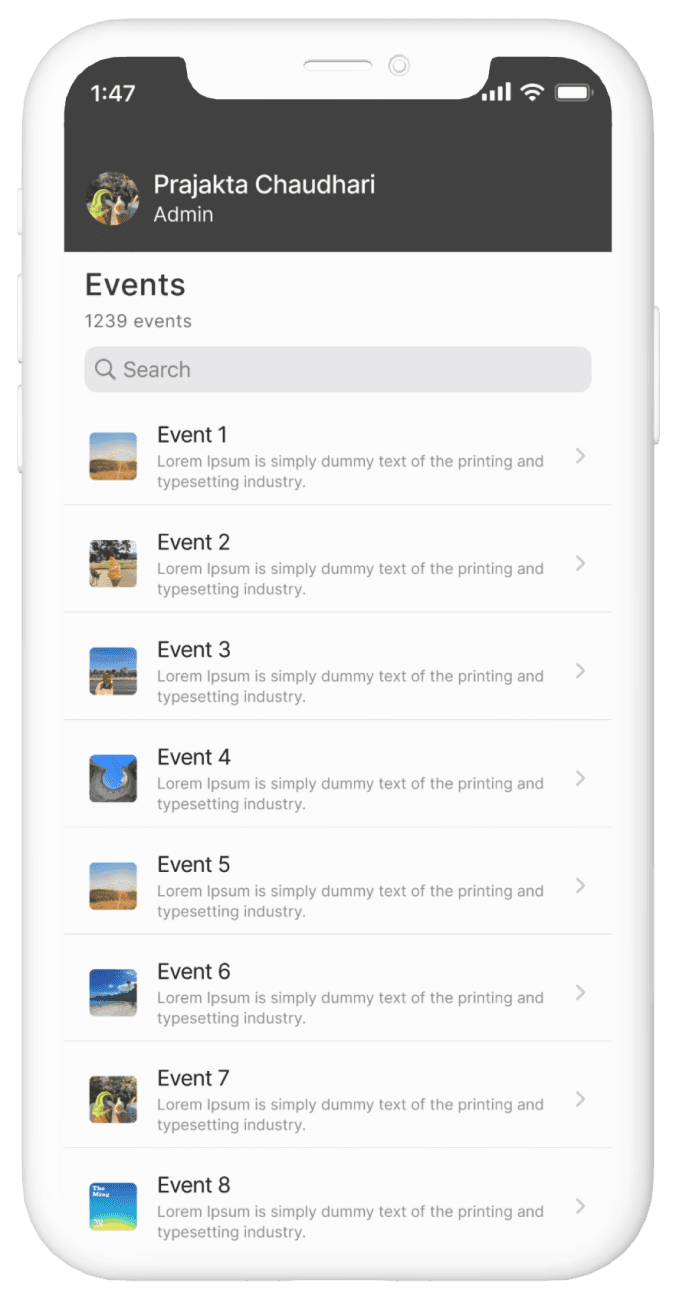



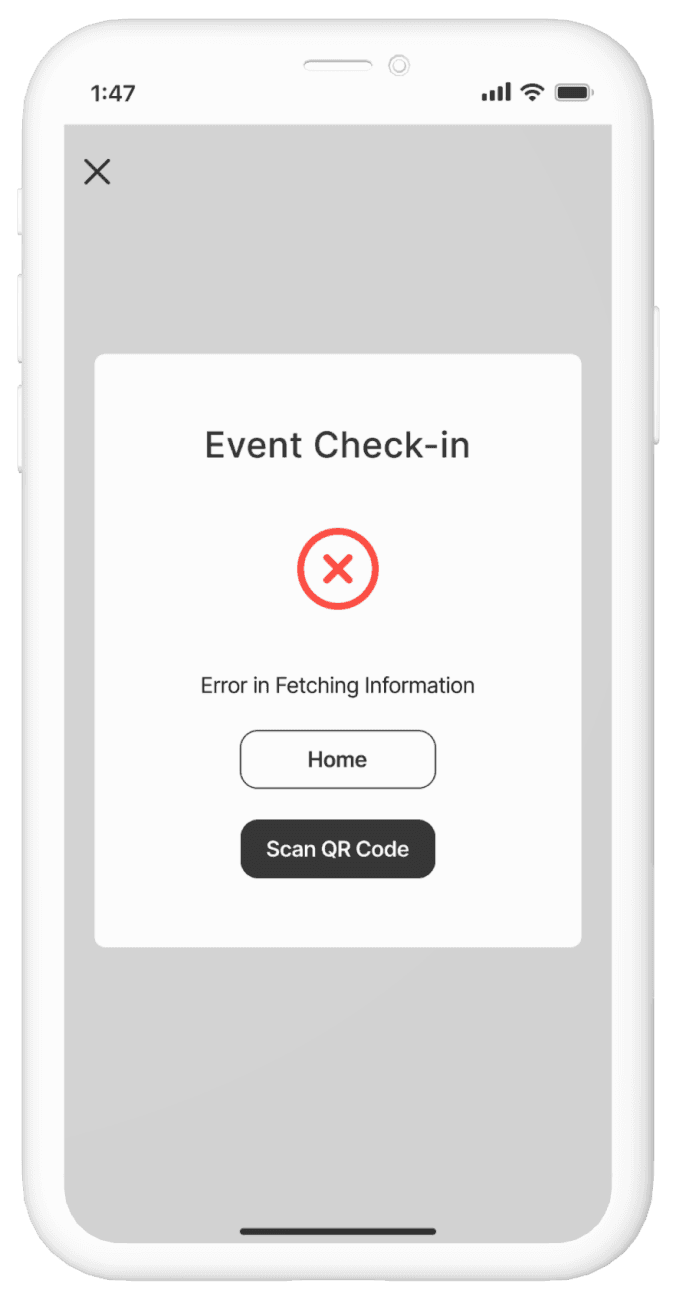
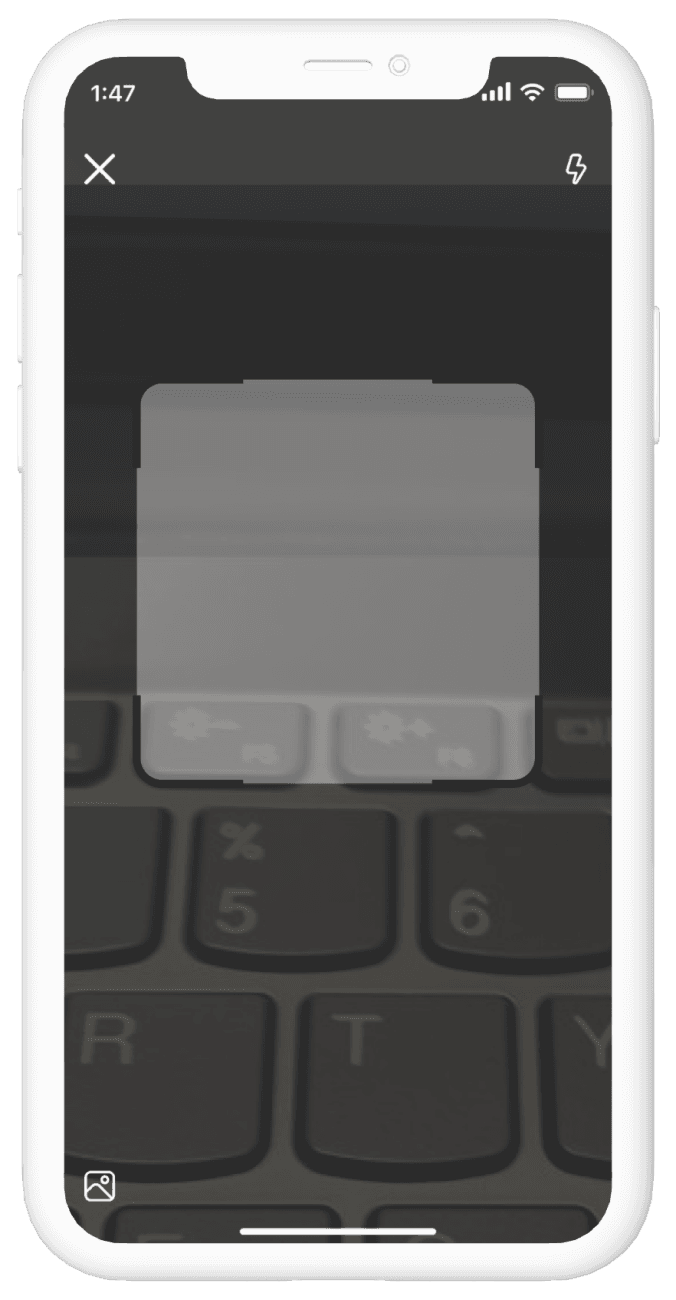
Takeaways
Diving deep into the user interviews was the highlights of the project. We were successfully able to conduct user research , come up with the user story and successfully launched an app that has used by thousands of member of SaaS Insider Community.
The first EventOps and intelligence platform
A Definitive Community for Global SaaS
E-Commerce Platform - Admin and Vendor Design
Outsourcing Platformfor Startups
E-Commerce Platform - Design Website and Application